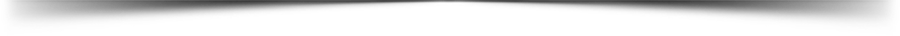How to install custom firmware android without PC
In this article, we will talk about installing custom firmware on Android devices without using a computer. The way that I for some reason did not find on other popular resources, the feature of the method is that we do not need a computer. This method I personally tested on a variety of devices ( Samsung, Meizu, LG, Fly, HTC ), and in 95% of cases, it was crowned with success. Everything is much easier than you might think. Let's study it step by step.Instructions for installing the custom firmware:
#1. First of all, we need to get root rights ;#2. Find the necessary custom recovery with the format .img, download to the device;
( what is recovery ).
#3. Using the program Rashr - Flash Tool install custom recovery;
#4. Download the desired firmware, and following the instructions on your resources. Install through custom recovery firmware.
On Chinese devices, I recommend using this method with an island, Meizu has already crashed on the Flyme OS firmware. A brick came out, which even I could not repair, but it was because of the curvature of its owner.
This method is very easy and logical, it seems to me that everyone will be able to understand it.
Well, to use it or not, this choice is already behind you. :)
Baca juga:
Advertisement