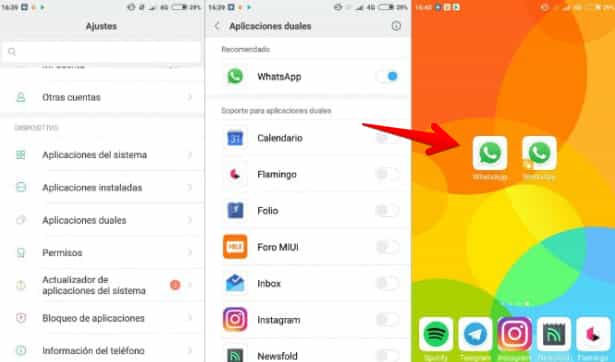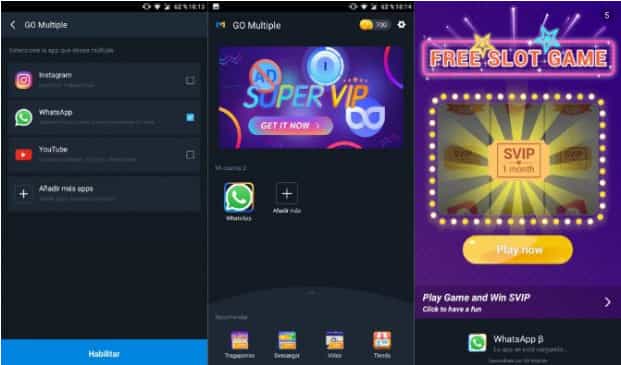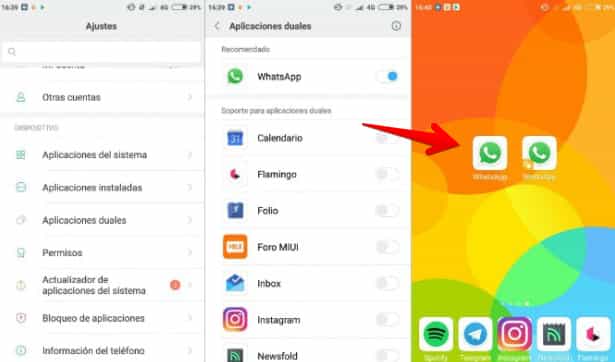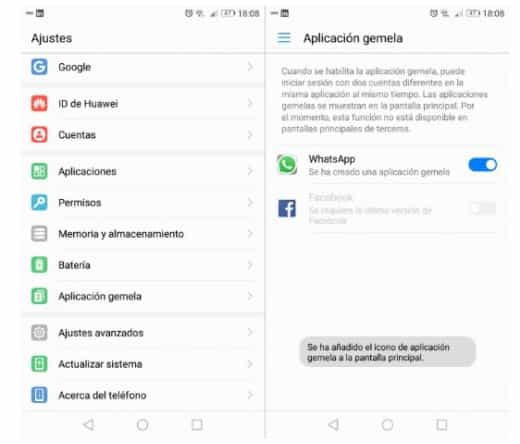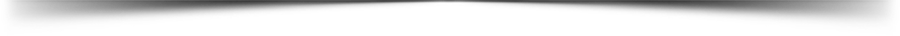How to have two WhatsApp accounts on the same Android phone
We teach you to use two WhatsApp accounts on the same Android phone with two different numbers in a simple way and without having a smartphone with double SIMWe all use in our daily WhatsApp to talk to our family and friends, but we see more its use even as a means of communication with colleagues or to contact clients. In this case, when users have a serious problem: even if you have a phone with a double SIM card with your personal number and work number, you can not have two accounts, since you can only download the app once from the store. So, with a dual SIM phone, you could send SMS and calls from each SIM card, but you will not be able to send WhatsApp messages from two different accounts.
Fortunately, yes there is a way to get to have two different accounts on the same phone using applications that we can double the app for WhatsApp you have installed. Also, it does not matter the brand or manufacturer since all the models are compatible. It is not necessary to have a dual SIM phone or advanced computer skills to do so. The only problem would be if you have an iPhone since then you would need to do Jailbreak to get this.
In case you have a Xiaomi, Honor or Huawei phone, you will not need to download any applications either since the manufacturers of these phones include within the system the option to duplicate applications. At the end of the article, we explain how to do it, it is a really simple method, although the options offered is more limited, and in the case of Huawei and Honor phones allow you to duplicate very few apps.
The 4 best applications to duplicate WhatsApp
Before we start, we inform you that the following applications are not only used to clone WhatsApp, you can duplicate almost any application on your phones such as Facebook, Instagram or even games like Clash Royale. This way you can have several accounts or several games.To verify the phone number of the new WhatsApp account you will need to change the SIM, have another phone available or use a dual SIM. It is not necessary that the SIM is placed on the phone that you want to activate since you can write the code directly when you reach the other phone. Of course, to make calls or send SMS with two different numbers will still need a phone with double SIM, you can not duplicate the phone app and have two lines.
App Cloner
It is the most complete application of all and is also very simple to use: we simply select the app, configure how we want the copy and give it to create. But to duplicate the WhatsApp app you will have to buy the paid version for 3.99 euros. Not a very high amount, and certainly worth the investment, since App Cloner offers you a lot of options when cloning an app.Not only allows us to customize the icon of the cloned app, but also to modify it internally, such as changing the color of the interface (we can leave the personal WhatsApp green and blue the one at work, for example), choose if we want to block the app with password and many more options. The only limitations of WhatsApp cloned with App Cloner will be not being able to send messages from the Contacts app and not being able to back up conversations in Google Drive.
Download App Cloner here
GO Multiple
Finally, we have the alternative of the developers of the famous GO Launcher. It is also an app that allows you to duplicate WhatsApp and other applications for free, but that has a lot of publicity and a system based on currencies to unlock different functions.We can get the payment features of the app by redeeming those coins that we can get by playing different games or downloading applications. The main problem with GO Multiple is that, without the unlocked payment functions, sometimes opening a duplicate app will show us an ad for 5 seconds.
Its main advantage is to be able to enjoy the premium features without paying for the coins, but this would only be interesting for people who find it impossible to buy an application in the Google Play Store since App Cloner or Parallel Space are more alternatives interesting.
Download Go multiple here
Parallel Space - Multi Accounts
Unlike App Cloner, this is a free app with the option to pay to unlock certain features. It allows you to clone the WhatsApp application without paying, but with fewer options than App Cloner.One of the advantages of App Cloner was the ability to modify the icon, interface or even certain internal permissions of the app. Parallel Space is simpler since it offers us access to all the applications cloned from the application or the possibility of putting on the home screen a direct access to the cloned app, but with a different icon.
Download Parallel Space - Multi Accounts Here
2Face
This application differs from the others in a very interesting addition: it is free and allows access to the original and duplicate application directly from the notification center of our phone. 2Face also does not have a configuration and customization system as complete as in App Cloner, but it can be useful for some users to have access to their two WhatsApp accounts in the notification center.If you are not interested in this feature, you can deactivate it and have only one shortcut for the second WhatsApp account on the desktop with the rest of the apps. But unfortunately, if you have a phone with Android 7.0 Nougat or higher, the app does not load duplicate applications well and displays a black screen when trying to open them.
Download 2Face here
Special case: Huawei and Xiaomi phones
If you have a Xiaomi phone, from MIUI 8.0 you will have this function available, and in the case of Huawei, it is from EMUI 5.0. You can check the version of your operating system from the general settings menu of the phone in the information section.In the case of Xiaomi, simply go to Settings> Dual Applications and select the app you want to duplicate. After a short process, you will get a message indicating that you have the new app on the main screen, and you simply have to register with WhatsApp with the new number.
For Huawei or Honor phones with EMUI, the process is very similar. The only difference is that we will have to look in the configuration menu of the phone called the section called Twin Application. Once inside we will see the apps that we can duplicate, and we will simply have to activate the duplicate of the app that we want.
Baca juga:
Advertisement