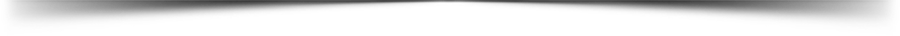How to install Moviebox on iOS 8 without Jailbreak to watch movies Free
Moviebox is a super popular application but only in the Jailbreak community. The application has been available for some time with Cydia, allowing without any effort, they can enjoy movies "borrowed" (streaming) via streaming through the torrents. Until yesterday, there was no way to install this application without the Jailbreak, but, there is an internet site that I do and I have the instructions to make it extremely easy.This animated image will show you how to do it, but if you want to read, the steps are at the end of this note.
First, you must enter the Settings on your iPhone, in the section General you will find Date & Time to place the iPhone on the date of September 16. Once you place it on the date, go to the next step. (If you do not allow it, you should turn off the automatic date option.)
Then enter Safari on your iPhone and visit the next page; http://www.pgyer.com/moviebox . In this page, you will only touch the green button to install the application.
Finally, wait for the application to install on your iPhone and when you open it, make sure to touch the Trust button on the developer certificate notice. Look at the photos if you have questions.
Once you have the application, remember to return to the Setting and put your equipment on today's date, you will not want to live in the past.
If it works, share this note with all your friends to enjoy the content!
Baca juga:
Advertisement